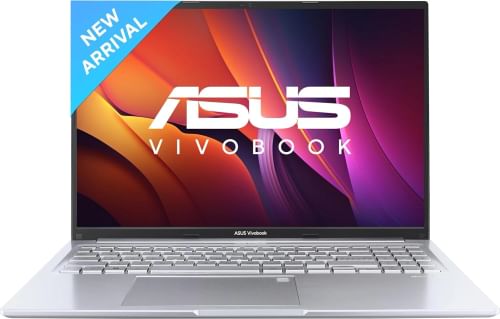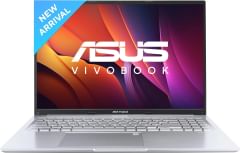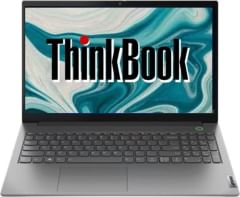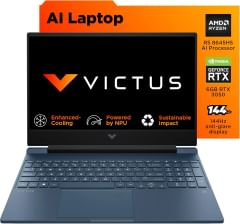Lenovo Thinkpad P14s 21G2S08E00 Laptop vs Asus Vivobook 16 X1605ZAC-MB540WS Laptop
Quick Comparison
| Name | Lenovo Thinkpad P14s 21G2S08E00 Laptop | Asus Vivobook 16 X1605ZAC-MB540WS Laptop |
| RAM | 32 GB | 16 GB |
|---|---|---|
| Display | 14 in | 16 in |
| Processor | Intel Core Ultra 7 Series 1 | Intel Core i5 |
| Graphics Card | NVIDIA RTX 500 Ada | Intel Iris Xe Graphics |
| Price | Rs. 164086 | Rs. 45814 |
Related Products
Detailed Comparison
Price And Launch
The cost of Lenovo Thinkpad P14s 21G2S08E00 Laptop is Rs. 164086. The cost of Asus Vivobook 16 X1605ZAC-MB540WS Laptop is Rs. 45814.
Display comparison
Lenovo Thinkpad P14s 21G2S08E00 Laptop has screen size of 14 in inches which falls short to Asus Vivobook 16 X1605ZAC-MB540WS Laptop's 16 in inch screen. Lenovo Thinkpad P14s 21G2S08E00 Laptop has IPS Screen type whereas Asus Vivobook 16 X1605ZAC-MB540WS Laptop has IPS-level Panel Screen type. Lenovo's laptop has display density of 157 PPI & Asus's laptop has only 142 PPI display density
Memory comparison
Lenovo Thinkpad P14s 21G2S08E00 Laptop's larger 32 GB RAM is better for playing games and all with respect to Asus Vivobook 16 X1605ZAC-MB540WS Laptop's lower 16 GB RAM.
Processor Comparison
First Laptop has Intel Core Ultra 7 Series 1 processor whereas second laptop has Intel Core i5. Both Laptops have CPU Clock Speed of . Lenovo Thinkpad P14s 21G2S08E00 Laptop has greater CPU Cache of 24 MB than Asus Vivobook 16 X1605ZAC-MB540WS Laptop's 18 MB cache.
Related Comparisons
Full Comparison
| Name | Lenovo Thinkpad P14s 21G2S08E00 Laptop | Asus Vivobook 16 X1605ZAC-MB540WS Laptop |
| General | ||
| Country of Origin | China | |
| Series | ThinkPad P14s | Vivobook 16 |
| Model | 21G2S08E00 | X1605ZAC-MB540WS |
| Utility | Business | Performance |
| Device Type | Netbook | Netbook |
| OS | Windows 11 Professional (64-bit) | Windows 11 Home (64-bit) |
| Dimensions | 358.7 x 249.5 x 19.9 mm | |
| Weight | 1.88 kg | |
| Warranty | 3 years Warranty | 1 year Warranty |
| Display | ||
| Type | IPS | IPS-level Panel |
| Touch | No | No |
| Size | 14 inches | 16 inches |
| Resolution | 1920 x 1200 pixels | 1920 x 1200 pixels |
| PPI | ~ 157 PPI | ~ 142 PPI |
| Refresh Rate | 60 Hz | 60 Hz |
| Aspect Ratio | 16:9 | 16:10 |
| Anti Glare Screen | Yes | Yes |
| Features | 45%NTSC, 300 nits, 60 Hz | 300nits, 45% NTSC color gamut, display |
| Connectivity | ||
| Ethernet | Yes | No |
| WiFi | Intel Wi-Fi 6E AX211 2x2 AX vPro | Wi-Fi 5(802.11ac) (Dual band) 1*1 |
| Bluetooth | Yes | v5.1 |
| USB Ports | 2 x USB Type-C, 2 x USB 3.0 | 1 x USB Type-C, 2 x USB 3.0, 1 x USB 2.0 |
| USB Port Details | 1x USB 2.0 Type-A, 1x USB 3.2 Gen 1 Type-C, 2x USB 3.2 Gen 1 Type-A | |
| Thunderbolt | 2 x Thunderbolt 4 Port | |
| HDMI | 1 x HDMI Port | 1 x HDMI v1.4 Port |
| Fingerprint Sensor | Yes | |
| Microphone In | Yes | Yes |
| Headphone Jack | Yes | Yes |
| Security Lock Port | Kensington Nano Security Slot | |
| Input | ||
| Camera | Yes | 720p HD camera With privacy shutter |
| Keyboard | Backlit Chiclet Keyboard with Num-key, Yes | |
| Keyboard Backlit | Yes | Yes |
| Touchpad | Yes | Yes |
| Inbuilt Microphone | Yes | Built-in microphone |
| Speakers | Built-in Speakers | |
| Sound | SonicMaster | |
| Optical Drive | No | No |
| Processor | ||
| Processor | Intel Core Ultra 7 Series 1 155H | 12th Gen Intel Core i5 12500H |
| Speed | 6 x 1.4 GHz (Turbo Speed upto 4.8 GHz) Performance Cores 8 x 900 MHz (Turbo Speed upto 3.8 GHz) Efficient Cores 2 x 700 MHz (Turbo Speed upto 2.5 GHz) Low Power Efficient Cores | 4 x 2.5 GHz (Turbo Speed upto 4.5 GHz) Performance Cores 8 x 1.8 GHz (Turbo Speed upto 3.3 GHz) Efficient Cores |
| Cores | 16 Cores (6P + 8E + 2LP-E), 22 Threads | 12 Cores (4P + 8E), 16 Threads |
| Cache | 24 MB | 18 MB |
| Brand | Intel | Intel |
| Series | Core Ultra 7 Series 1 | Core i5 |
| Model | 155H | 12500H |
| Generation | Intel Core Ultra Series 1 | 12th Gen |
| Process Node | 10 nm | |
| Graphics | ||
| GPU | NVIDIA RTX 500 Ada | Intel Iris Xe Graphics |
| Dedicated Memory | GDDR6 4 GB | |
| Brand | NVIDIA | Intel |
| Memory | ||
| RAM | 32 GB DDR5 | 16 GB DDR4 |
| Maximum RAM Supported | Upto 24 GB | |
| Solid State Drive | 1 TB SSD | 512 GB SSD |
| Max SSD Supported | Upto 2 TB | |
| SSD Interface | NVMe | NVMe PCIe Gen4 |
| Battery | ||
| Battery | 4 Cell Battery | 42 Wh, 3 Cell Battery |
| Adapter Type | 135W | 65W AC Adapter |
| Extra | ||
| Sales Package | Laptop, Adapter | Laptop, battery, power adapter, user guide |