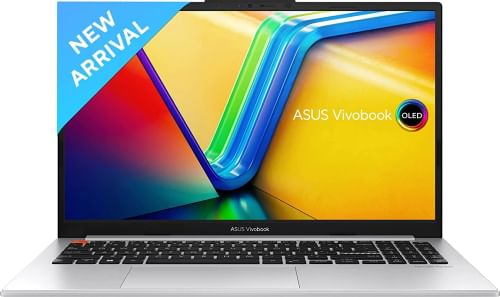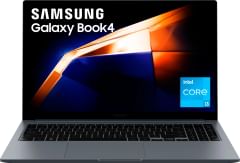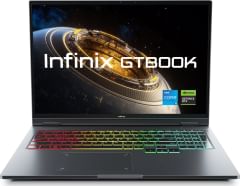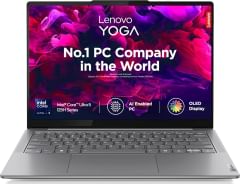Dell Inspiron 11 3000 Netbook vs Asus Vivobook S15 OLED 2023 S5504VA-MA953WS Laptop
Quick Comparison
| Name | Dell Inspiron 11 3000 Netbook | Asus Vivobook S15 OLED 2023 S5504VA-MA953WS Laptop |
| RAM | 2 GB | 16 GB |
|---|---|---|
| Display | 11.6 in | 15.6 in |
| Processor | Intel Celeron Dual Core 2955U | Intel Core i9 |
| Graphics Card | Intel HD Graphics | Intel Integrated Iris Xe |
| Price | Rs. 27990 (Out of Stock) | Rs. 96599 (Buy Now) |
Related Products
Detailed Comparison
Price And Launch
The cost of Dell Inspiron 11 3000 Netbook is Rs. 27990. The cost of Asus Vivobook S15 OLED 2023 S5504VA-MA953WS Laptop is Rs. 96599.
Display comparison
Asus Vivobook S15 OLED 2023 S5504VA-MA953WS Laptop features larger screen size of 15.6 in inches in comparison to Dell Inspiron 11 3000 Netbook's 11.6 in inch screen. Dell Inspiron 11 3000 Netbook has HD LED Backlit Touch Display with True Life Screen type whereas Asus Vivobook S15 OLED 2023 S5504VA-MA953WS Laptop has OLED Screen type. Asus's laptop has display density of 212 PPI & Dell's laptop has only 135 PPI display density
Memory comparison
Asus Vivobook S15 OLED 2023 S5504VA-MA953WS Laptop's larger 16 GB RAM is better for playing games and all with respect to Dell Inspiron 11 3000 Netbook's lower 2 GB RAM. And both have same HDD of 500 GB.
Processor Comparison
First Laptop has Intel Celeron Dual Core 2955U processor whereas second laptop has Intel Core i9. Both Laptops have CPU Clock Speed of . Asus Vivobook S15 OLED 2023 S5504VA-MA953WS Laptop has greater CPU Cache of 24 MB than Dell Inspiron 11 3000 Netbook's 2 MB cache.
Related Comparisons
Full Comparison
| Name | Dell Inspiron 11 3000 Netbook | Asus Vivobook S15 OLED 2023 S5504VA-MA953WS Laptop |
| General | ||
| Series | 11 | Vivobook S 15 OLED (2023) |
| Model | S5504VA-MA953WS | |
| Utility | Everyday Use | Performance |
| Device Type | Netbook | Ultrabook |
| OS | Windows 8 (64-bit) | Windows 11 Home (64-bit) |
| Dimensions | 300 x 201.5 x 21.2 mm | 359.3 x 229.4 x 17.9 mm |
| Weight | 1.43 kg | 1.7 kg |
| Warranty | 1 Year Accidental Damages Service with Premium Phone Support | 1 year Warranty |
| Display | ||
| Type | HD LED Backlit Touch Display with True Life | OLED |
| Touch | Yes | No |
| Size | 11.6 inches | 15.6 inches |
| Resolution | 1366 x 768 pixels | 2880 x 1620 pixels |
| PPI | ~ 135 PPI | ~ 212 PPI |
| Aspect Ratio | 16:9 | 16:9 |
| Anti Glare Screen | No | Yes |
| Features | 600nits, HDR peak brightness, 100% DCI-P3 color gamut, 1, 000, 000:1, VESA CERTIFIED Display HDR True Black 500, 1.07 billion colors, PANTONE Validated, Glossy display, 70% less harmful blue light | |
| Connectivity | ||
| Ethernet | 10/100/1000 LAN | No |
| WiFi | Dell Wireless 1705 802.11b/g/n | 6E(802.11ax) Dual band) 1*1 |
| Bluetooth | v4 | v5 |
| USB Ports | 2 x USB 3.0 | 1 x USB Type-C, 1 x USB 3.0, 1 x USB 2.0 |
| Thunderbolt | Yes | |
| HDMI | 1 x HDMI Port | 1 x HDMI 2.0 Port |
| Card Reader | Yes | |
| Fingerprint Sensor | Yes | |
| Microphone In | Yes | |
| Headphone Jack | Yes | |
| Security Lock Port | Yes | |
| Input | ||
| Camera | 720p HD Webcam | Yes |
| Keyboard | Standard Keyboard | Backlit Chiclet Keyboard, Yes |
| Keyboard Backlit | Yes | |
| Touchpad | Touchpad | Yes |
| Inbuilt Microphone | Yes | Yes |
| Speakers | Yes, Stereo Speakers | Built-in Speakers |
| Sound | Stereo Speakers with Waves MaxxAudio 2 | Dolby Atmos |
| Optical Drive | No | No |
| Processor | ||
| Processor | Intel Celeron Dual Core 2955U | 13th Gen Intel Core i9 13900H |
| CPU Score | 15 out of 100 | |
| Speed | 2 x 1.4 GHz Cores | 6 x 2.6 GHz (Turbo Speed upto 5.4 GHz) Performance Cores 8 x 1.9 GHz (Turbo Speed upto 4.1 GHz) Efficient Cores |
| Cores | Dual Core | 14 Cores (6P + 8E), 20 Threads |
| Cache | 2 MB | 24 MB |
| Brand | Intel | Intel |
| Series | Celeron Dual Core | Core i9 |
| Model | 2955U | 13900H |
| Generation | 13th Gen | |
| Chipset | QM87 | |
| Process Node | 10 nm | |
| Graphics | ||
| GPU | Intel HD Graphics | Intel Integrated Iris Xe |
| Brand | Intel | Intel |
| Memory | ||
| RAM | 2 GB DDR3 | 16 GB LPDDR5 |
| Maximum RAM Supported | Upto 2 GB | |
| RAM Slots | 1 | |
| Solid State Drive | 1 TB SSD | |
| SSD Interface | NVMe PCIe Gen4 | |
| Hard Disk Capacity | 500 GB | |
| Hard Disk Speed | 5400 RPM | |
| Battery | ||
| Battery | 3 Cell Battery | 4 Cell Battery |
| Adapter Type | 50 W AC Adapter | |
| Battery Details | 75W | |
| Extra | ||
| Sales Package | Laptop, Battery, AC Adapter, User Guide and Manuals | Laptop, battery, power adapter, user guide |