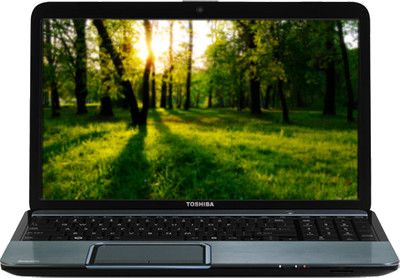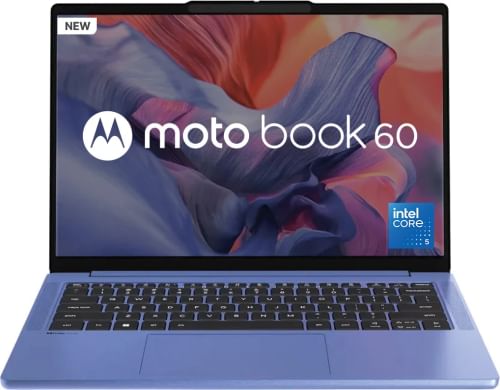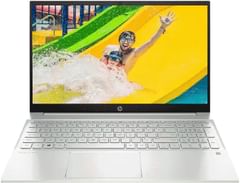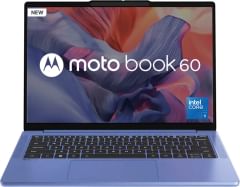Toshiba Satellite L850 Satellite L850-Y5310 Laptop vs Motorola Motobook 60 Laptop
Quick Comparison
| Name | Toshiba Satellite L850 Satellite L850-Y5310 Laptop | Motorola Motobook 60 Laptop |
| RAM | 8 GB | 16 GB |
|---|---|---|
| Display | 15.6 in | 14 in |
| Processor | Intel Core i7 (3rd Generation) 3610QM | Intel Core 5 |
| Graphics Card | AMD ATI 7610M | Intel Integrated |
| Price | Rs. 48500 | Rs. 66990 |
Related Products
Detailed Comparison
Price And Launch
The cost of Toshiba Satellite L850 Satellite L850-Y5310 Laptop is Rs. 48500. The cost of Motorola Motobook 60 Laptop is Rs. 66990.
Display comparison
Toshiba Satellite L850 Satellite L850-Y5310 Laptop has larger screen size of 15.6 in inches in comparison to Motorola Motobook 60 Laptop's 14 in inch screen. Toshiba Satellite L850 Satellite L850-Y5310 Laptop has HD Clear SuperView LED Backlit Display Screen type whereas Motorola Motobook 60 Laptop has OLED Screen type. Motorola's laptop has display density of 243 PPI & Toshiba's laptop has only 100 PPI display density
Memory comparison
Motorola Motobook 60 Laptop's larger 16 GB RAM is better for playing games and all with respect to Toshiba Satellite L850 Satellite L850-Y5310 Laptop's lower 8 GB RAM. And both have same HDD of 750 GB.
Processor Comparison
First Laptop has Intel Core i7 (3rd Generation) 3610QM processor whereas second laptop has Intel Core 5. Both Laptops have CPU Clock Speed of . Toshiba Satellite L850 Satellite L850-Y5310 Laptop has CPU Cache of 6 MB which falls short to Motorola Motobook 60 Laptop's 12 MB cache.
Related Comparisons
Full Comparison
| Name | Toshiba Satellite L850 Satellite L850-Y5310 Laptop | Motorola Motobook 60 Laptop |
| General | ||
| Series | Satellite | Motobook 60 Full Metal |
| Model | L850-Y5310 | 14IRH10R, Motobook 60, 83J7000AIN |
| Utility | Gaming | Everyday Use, Business, Performance |
| Device Type | Ultrabook | |
| OS | Windows 7 Home Premium | Windows 11 Home (64-bit) |
| Dimensions | 380 x 242 x 28.2 mm | 313.4 x 222 x 179 mm |
| Weight | 2.2 kg | 1.39 kg |
| Warranty | 1 Year International Limited Warranty | 1 year Warranty |
| Display | ||
| Type | HD Clear SuperView LED Backlit Display | OLED |
| Touch | No | No |
| Size | 15.6 inches | 14 inches |
| Resolution | 1366 x 768 pixels | 2880 x 1880 pixels |
| PPI | ~ 100 PPI | ~ 243 PPI |
| Refresh Rate | 120 Hz | |
| Aspect Ratio | 16:9 | |
| Anti Glare Screen | No | No |
| Features | 500 nits Brightness, 100%DCI-P3, TÜV Rheinland Low Blue Light (Software Solution) TÜV Rheinland Flicker Free VESA HDR TB1000 | |
| Connectivity | ||
| Ethernet | 10/100 Mbps | No |
| WiFi | IEEE 802.11b/g/n | Wi-Fi 7 |
| Bluetooth | v4 | v5.4 |
| USB Ports | 2 x USB 3.0 | 2 x USB Type-C, 2 x USB Type-A, 2 x USB 3.0 |
| USB Port Details | 1x USB 3.2 Gen 1, 1x USB 3.2 Gen 1 (Always On), 2x USB-C 3.2 Gen 1 (support data transfer, Power Delivery 3.0 and DisplayPort™ 1.4) | |
| HDMI | 1 x HDMI Port | 1 x HDMI 1.4b Port |
| Card Reader | Yes | |
| Micro SD Card Reader | Yes | |
| Microphone In | Yes | |
| Headphone Jack | Yes | |
| Security Lock Port | Kensington Lock, User Power on Password, Supervisor Password, HDD Password | |
| Input | ||
| Camera | 2.0 Megapixel, 2 MP | FHD 1080p + IR with Privacy Shutter |
| Keyboard | Standard Keyboard with Numeric keypad | |
| Keyboard Backlit | Yes | |
| Touchpad | Multi-touch Touchpad with Gesture Support | Yes |
| Inbuilt Microphone | Yes | 2 Digital Array Microphone |
| Speakers | Built-in Speakers | 2Wx2 HD Audio |
| Sound | 16-bit Stereo | Dolby Atmos, High Definition (HD) Audio |
| Optical Drive | SuperMulti DVD RW Drive with Dual Layer Support | No |
| Optical Drive Speed | 8x | |
| Processor | ||
| Processor | 3rd Gen Intel Core i7 3610QM | Intel Core 5 210H |
| CPU Score | 79 out of 100 | |
| Speed | 4 x 2.2 GHz (Turbo Speed upto 3.6 GHz) Performance Cores 4 x 1.6 GHz (Turbo Speed upto 3.6 GHz) Efficient Cores | |
| Cores | Octa Core (4P + 4E), 12 Threads | |
| Cache | 6 MB | 12 MB |
| Brand | Intel | Intel |
| Series | Core i7 | Core 5 |
| Model | 3610QM | 210H |
| Generation | 3rd Gen | |
| Chipset | Mobile HM76 Express | |
| Graphics | ||
| GPU | AMD ATI 7610M | Intel Integrated |
| Dedicated Memory | DDR3 2 GB | |
| Brand | AMD | Intel |
| Memory | ||
| RAM | 8 GB DDR3 | 16 GB DDR5 |
| RAM Slots | 2 | |
| Solid State Drive | 512 GB SSD | |
| SSD Interface | NVMe PCIe Gen4 | |
| Hard Disk Capacity | 750 GB | |
| Hard Disk Speed | 5400 RPM | |
| Hard Disk Interface | SATA | |
| Battery | ||
| Battery | 6 Cell Battery | 60 Wh Battery |
| Adapter Type | 65 W AC Adapter | 65W USB-C (3-pin) |
| Battery Backup | Upto 4 hours | Upto 6 hours |
| Extra | ||
| Included Software | Toshiba Software | Office Home 2024 |
| Sales Package | Laptop, Battery, AC Adapter, User Guide and Manuals | Laptop, Power Adaptor, User Guide, Warranty Documents |
| Other Features | Firmware TPM 2.0 Enabled | |