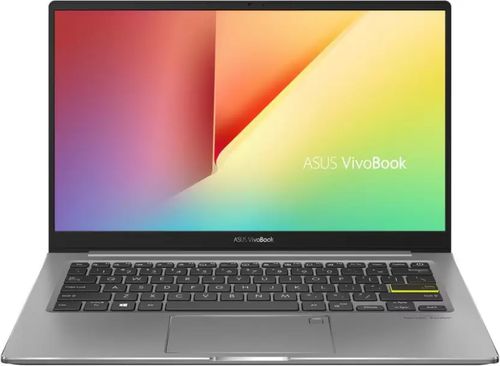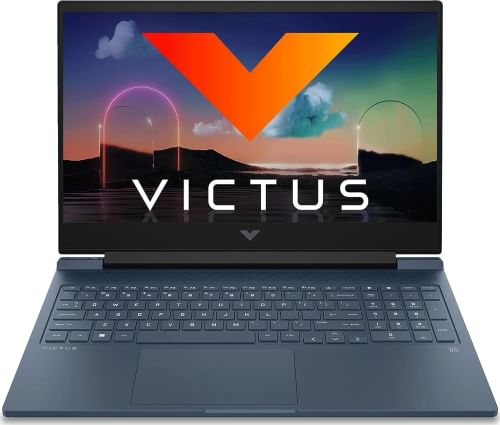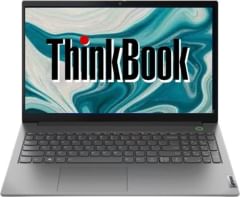Asus VivoBook S S13 S333EA-EG501TS Laptop vs HP Victus 16-s0094AX Gaming Laptop
Quick Comparison
| Name | Asus VivoBook S S13 S333EA-EG501TS Laptop | HP Victus 16-s0094AX Gaming Laptop |
| RAM | 8 GB | 16 GB |
|---|---|---|
| Display | 13.3 in | 16.1 in |
| Processor | Intel Core i5 | AMD Ryzen 7 |
| Graphics Card | Intel Integrated Iris Xe | NVIDIA GeForce RTX 3050 |
| Price | Rs. 45994 | Rs. 92800 |
Related Products
Detailed Comparison
Price And Launch
The cost of Asus VivoBook S S13 S333EA-EG501TS Laptop is Rs. 45994. The cost of HP Victus 16-s0094AX Gaming Laptop is Rs. 92800.
Display comparison
HP Victus 16-s0094AX Gaming Laptop has larger screen size of 16.1 in inches in comparison to Asus VivoBook S S13 S333EA-EG501TS Laptop's 13.3 in inch screen. Asus VivoBook S S13 S333EA-EG501TS Laptop has LED Screen type whereas HP Victus 16-s0094AX Gaming Laptop has IPS Screen type. Asus's laptop has display density of 166 PPI & HP's laptop has only 137 PPI display density
Memory comparison
HP Victus 16-s0094AX Gaming Laptop's larger 16 GB RAM is better for playing games and all with respect to Asus VivoBook S S13 S333EA-EG501TS Laptop's lower 8 GB RAM.
Processor Comparison
First Laptop has Intel Core i5 processor whereas second laptop has AMD Ryzen 7. HP Victus 16-s0094AX Gaming Laptop has greater CPU Clock Speed of in comparison to Asus VivoBook S S13 S333EA-EG501TS Laptop's clock speed. Asus VivoBook S S13 S333EA-EG501TS Laptop has CPU Cache of 8 MB which falls short to HP Victus 16-s0094AX Gaming Laptop's 16 MB cache.
Related Comparisons
Full Comparison
| Name | Asus VivoBook S S13 S333EA-EG501TS Laptop | HP Victus 16-s0094AX Gaming Laptop |
| General | ||
| Series | VivoBook S S13 | Victus |
| Model | S333EA-EG501TS | Victus 16-s0094AX |
| Utility | Performance | Gaming |
| Device Type | Ultrabook | Netbook |
| OS | Windows 10 Home (64-bit) | Windows 11 Home (64-bit) |
| Dimensions | 304 x 196 x 14.9 mm | 370 x 262 x 24 mm |
| Weight | 1.2 kg | 2.48 kg |
| Warranty | 1 year Warranty | 1 year Warranty |
| Display | ||
| Type | LED | IPS |
| Touch | No | No |
| Size | 13.3 inches | 16.1 inches |
| Resolution | 1920 x 1080 pixels | 1920 x 1080 pixels |
| PPI | ~ 166 PPI | ~ 137 PPI |
| Refresh Rate | 144 Hz | |
| Aspect Ratio | 16:9 | |
| Anti Glare Screen | Yes | Yes |
| Features | Full HD LED Backlit IPS Display (300 nits Brightness, 100% sRGB Color Gamut, 88% Screen-to-body Ratio) | Low Blue Light, Brightness: 250 nits, Color Gamut: 45 Percent NTSC |
| Connectivity | ||
| Ethernet | No | Integrated 10/100/1000 GbE LAN |
| WiFi | IEEE 802.11ax (2x2) | WiFi 6 |
| Bluetooth | v5 | v5.3 |
| USB Ports | 1 x USB 3.0, 1 x USB 2.0 | 1 x USB Type-C, 3 x USB 3.0 |
| Thunderbolt | Yes | |
| HDMI | 1 x HDMI v1.4 Port | 1 x HDMI 2.1 Port |
| Card Reader | Micro SD Card Reader | |
| Fingerprint Sensor | Yes | |
| Microphone In | Yes | Yes |
| Headphone Jack | Yes | Yes |
| Input | ||
| Camera | Yes | Yes |
| Keyboard | Backlit Chiclet Keyboard, Yes | Full-size, Ceramic White Keyboard With Numeric Keypad |
| Keyboard Backlit | Yes | Yes |
| Touchpad | Yes | Precision Touchpad Support |
| Inbuilt Microphone | Built-in Microphones | Dual Array Digital Microphones |
| Speakers | Built-in Speakers | Dual speakers |
| Sound | Sonic Master, Harman/Kardon Speakers, With Cortana Voice Control Support | HP Audio Boost |
| Optical Drive | No | No |
| Processor | ||
| Processor | 11th Gen Intel Core i5 1135G7 | 7th Gen AMD Ryzen 7 7840HS |
| Speed | 4 x 2.4 GHz (Turbo Speed upto 4.2 GHz) Cores | 8 x 3.8 GHz (Turbo Speed upto 5.1 GHz) Cores |
| Cores | Quad Core, 8 Threads | Octa Core, 16 Threads |
| Cache | 8 MB | 16 MB |
| Brand | Intel | AMD |
| Series | Core i5 | Ryzen 7 |
| Model | 1135G7 | 7840HS |
| Generation | 11th Gen | 7th Gen |
| Graphics | ||
| GPU | Intel Integrated Iris Xe | NVIDIA GeForce RTX 3050 |
| Dedicated Memory | GDDR6 6 GB | |
| Brand | Intel | NVIDIA |
| Memory | ||
| RAM | 8 GB LPDDR4X | 16 GB DDR5 |
| RAM Bus Speed | 5600 MHz | |
| Maximum RAM Supported | Upto 32 GB | |
| Solid State Drive | 512 GB | 1 TB |
| SSD Interface | NVMe | |
| Battery | ||
| Battery | 50 Wh, 3 Cell Battery | 70 Wh, 4 Cell Battery |
| Adapter Type | ||
| Extra | ||
| Included Software | Tru2Life, Splendid, My Asus, Microsoft Office Home and Student 2019 | |
| Sales Package | Laptop, Power Adaptor, User Guide, Warranty Documents | Laptop, Power Adapter |
| Other Features | 50 WHr Li-ion Battery, BIOS Booting User Password Protection, BIOS Setup User Password | |