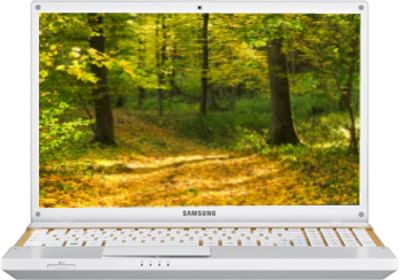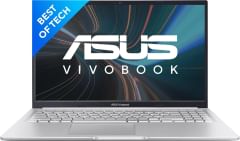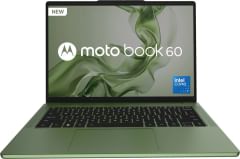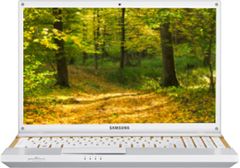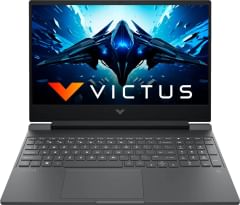Samsung NP300V5A-S0NIN Laptop vs Lenovo LOQ 15IAX9 83LK0068IN Gaming Laptop
Quick Comparison
| Name | Samsung NP300V5A-S0NIN Laptop | Lenovo LOQ 15IAX9 83LK0068IN Gaming Laptop |
| RAM | 4 GB | 12 GB |
|---|---|---|
| Display | 15.6 in | 15.6 in |
| Processor | Intel Core i5 (2nd Generation) 2450M | Intel Core i7 |
| Graphics Card | Nvidia Geforce GT 520MX | NVIDIA GeForce RTX 4050 |
| Price | Rs. 40500 | Rs. 70990 |
Related Products
Detailed Comparison
Price And Launch
The cost of Samsung NP300V5A-S0NIN Laptop is Rs. 40500. The cost of Lenovo LOQ 15IAX9 83LK0068IN Gaming Laptop is Rs. 70990.
Display comparison
Lenovo LOQ 15IAX9 83LK0068IN Gaming Laptop has screen size of 15.6 in inches which falls short to Samsung NP300V5A-S0NIN Laptop's 15.6 in inch screen. Samsung NP300V5A-S0NIN Laptop has LED HD Display Screen type whereas Lenovo LOQ 15IAX9 83LK0068IN Gaming Laptop has IPS Screen type. Lenovo's laptop has display density of 141 PPI & Samsung's laptop has only 100 PPI display density
Memory comparison
Lenovo LOQ 15IAX9 83LK0068IN Gaming Laptop's larger 12 GB RAM is better for playing games and all with respect to Samsung NP300V5A-S0NIN Laptop's lower 4 GB RAM. And both have same HDD of 1 TB.
Processor Comparison
First Laptop has Intel Core i5 (2nd Generation) 2450M processor whereas second laptop has Intel Core i7. Both Laptops have CPU Clock Speed of . Lenovo LOQ 15IAX9 83LK0068IN Gaming Laptop has greater CPU Cache of 24 MB than Samsung NP300V5A-S0NIN Laptop's 3 MB cache.
Related Comparisons
Full Comparison
| Name | Samsung NP300V5A-S0NIN Laptop | Lenovo LOQ 15IAX9 83LK0068IN Gaming Laptop |
| General | ||
| Series | LOQ | |
| Model | NP300V5A-S0NIN | 15IAX9, 83LK0068IN |
| Utility | Entertainment | Gaming |
| Device Type | Netbook | |
| OS | Windows 7 Home Premium | Windows 11 (64-bit) |
| Dimensions | 366.9 x 240 x 31.6 mm | |
| Weight | 2.45 kg | 1.77 kg |
| Warranty | 1 Year Standard On-site Warranty | 1 year Warranty |
| Display | ||
| Type | LED HD Display | IPS |
| Touch | No | No |
| Size | 15.6 inches | 15.6 inches |
| Resolution | 1366 x 768 pixels | 1920 x 1080 pixels |
| PPI | ~ 100 PPI | ~ 141 PPI |
| Refresh Rate | 144 Hz | |
| Aspect Ratio | 16:9 | |
| Anti Glare Screen | No | Yes |
| Features | 300nits, G-SYNC, 100% sRGB | |
| Connectivity | ||
| Ethernet | 10/100/1000 LAN | 1x Ethernet (RJ-45) |
| WiFi | IEEE 802.11b/g/n | Yes |
| Bluetooth | v3 | Yes |
| USB Ports | No USB Port | 1 x USB Type-C, 2 x USB 3.0 |
| USB Port Details | 2x USB-A (USB 5Gbps / USB 3.2 Gen 1), 1x USB-C (USB 5Gbps / USB 3.2 Gen 1), data transfer only | |
| HDMI | 1 x HDMI Port | 1 x HDMI 2.1 Port |
| Card Reader | 4-in-1 Card Reader | Yes |
| Microphone In | Yes | |
| Headphone Jack | Yes | |
| Security Lock Port | Kensington Lock Slot | |
| Input | ||
| Camera | 1.3 Megapixel, 1.3 MP | Yes |
| Keyboard | Standard Keyboard | Non-backlit, English |
| Touchpad | Touchpad | Buttonless Mylar surface multi-touch touchpad, supports Precision TouchPad (PTP), 69 x 104 mm (2.72 x 4.09 inches) |
| Inbuilt Microphone | Yes | 2x, Array |
| Speakers | Yes | Stereo Speakers, 2W x2, Optimized with Nahimic Audio |
| Sound | HD Audio, Mic Noise Suppression, SoundAlive, 3 Watts Stereo Speaker (1.5 watts x 2) | High Definition (HD) Audio, Realtek ALC3287 codec |
| Optical Drive | SuperMulti Drive with Dual Layer Support | No |
| Processor | ||
| Processor | 2nd Gen Intel Core i5 2450M | 12th Gen Intel Core i7 12650HX |
| CPU Score | 36 out of 100 | |
| Speed | 6 x 2.3 GHz (Turbo Speed upto 4.7 GHz) Performance Cores 8 x 1.7 GHz (Turbo Speed upto 3.3 GHz) Efficient Cores | |
| Cores | 14 Cores (6P + 8E), 20 Threads | |
| Cache | 3 MB | 24 MB |
| Brand | Intel | Intel |
| Series | Core i5 | Core i7 |
| Model | 2450M | 12650HX |
| Generation | 2nd Gen | 12th Gen |
| Chipset | Mobile HM65 Express | |
| Process Node | 10 nm | |
| Graphics | ||
| GPU | Nvidia Geforce GT 520MX | NVIDIA GeForce RTX 4050 |
| Dedicated Memory | DDR3 1 GB | GDDR6 6 GB |
| Brand | NVIDIA | NVIDIA |
| Memory | ||
| RAM | 4 GB DDR3 | 12 GB DDR5 |
| RAM Bus Speed | 4800 MHz | |
| Maximum RAM Supported | Upto 8 GB | |
| RAM Slots | 2 (1 Unused Slot) | |
| Solid State Drive | 512 GB SSD | |
| Max SSD Supported | Upto 1 TB | |
| SSD Interface | NVMe | |
| Hard Disk Capacity | 1 TB | |
| Hard Disk Speed | 5400 RPM | |
| Hard Disk Interface | SATA | |
| Battery | ||
| Battery | 6 Cell Battery | 57 Wh Battery |
| Adapter Type | 60 W AC Adapter | 135W Slim Tip (3-pin) |
| Battery Backup | Upto 3 hours | |
| Extra | ||
| Included Software | Easy Partition Manager, Samsung Support Center, Microsoft Office Starter 2010, OS DVD, Easy File Share, Easy Content Share, Cyberlink Youcam, Control Center, Easy Migration | |
| Sales Package | Laptop, Battery, AC Adapter, User Guide and Manuals | Laptop, Adapter, User Guide |
| Other Features | Firmware TPM 2.0 Enabled | |